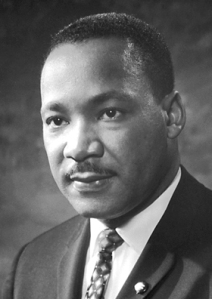Before the first day of class, I was under the impression that we would be learning about “technology” that correlates with the classroom. Meaning things like: YouTube, email, what websites were most useful for our content area, how to use the projector, how to use a SMARTboard, ways to have students use Word and PowerPoint effectively, etc. (So naïve of me). Now, at the end of the semester, I am very happy to say that I was mistaken. What I gained from this class far surpassed any expectation I ever had. I now understand what integrating technology to one’s pedagogy and content knowledge really is: an effective, creative, diverse, and essential means to successfully teach.
The connections to Bloom’s Taxonomy really made a strong impact on the way I now understand technological integration for the classroom. By scaffolding this entire experience through the use of the Practical Technology Integration Framework, connecting the dots from those specific tools to those specific levels of lower and higher order thinking completely revolutionizes the way anyone in the classroom may think about technology and education, as a whole. By referring back to the Practical Technological Integration Framework through out the course of the class, one is given the opportunity to really apply the theories that were discussed in class to tangible tools that are available to teachers for classroom use.
The PBL also was very effective in putting the lessons for TPACK throughout the semester into context. In other words, I felt it really grounded the whole thing into something tangible and realistic so that pre-service teachers, such as myself, can really get a deeper understanding of what it means to effectively integrate technology into one’s content and pedagogy. The best way I can describe my understanding of the class at this point in the semester is that: TPACK is really about utilizing the best technological tool in a way that best promotes your content (and standards) that also best compliments your pedagogy, all working in a tri-harmonious unit.
As a pre-service teacher, I feel that I am at a great advantage because I can set foot into my first classroom with the tools and the know-how on ways to effectively integrate technology in what I teach and the way I teach. The way my understanding of TPACK has evolved is that I now realize that the content and pedagogy need to be seen as one, as they intersect with technology, to provide the most meaningful lessons that provide a deeper and more profound understanding of the material for the students. This new perspective will give me the confidence to not just use technology, but to intellectually grow because of it; which holds true for me and for my future students.